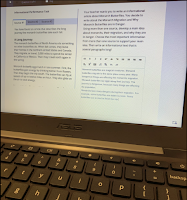Cause and Effect In Kindergarten
 This week I had the opportunity to visit two of our kindergarten classrooms. Our focus was on cause and effect. We begin the lesson by defining cause and effect. Cause is "The reason something happened" and Effect is "What Happened." We also talked about how the cause can lead to different effects, they aren't going to be the same for every person!
This week I had the opportunity to visit two of our kindergarten classrooms. Our focus was on cause and effect. We begin the lesson by defining cause and effect. Cause is "The reason something happened" and Effect is "What Happened." We also talked about how the cause can lead to different effects, they aren't going to be the same for every person!
We then used Google Slides to talk about cause and effects. The students were given the cause and had to figure out effects (the effects were covered up and removed) that may take place! The slide show is attached if you want to use it in your classroom! Here is a few of the slides:
After we concluded the slideshow, together we listened to the book The Tale of Peter Rabbit. Students were prompted to listen as Peter makes many choices throughout the story and the effects that come after his choices. We listened through YouTube. The students then went back to their seats and we accessed Google Classroom which linked them to Google Slides. I "sniped" images from the YouTube video and gave them the cause on the left hand side of the slide. Students then had to figure out the effects.
Here are some pictures and videos from the Lesson: